BernardSmith
Senior Member
Is there a good tutorial on label making?
Is there good simple and inexpensive (free?) software for making labels? I have been playing with the Avery templates but I find them ridiculously cumbersome to use. Do people in these forums create their own artwork or is quality artwork available for labels through shareware and the like?
Is there good simple and inexpensive (free?) software for making labels? I have been playing with the Avery templates but I find them ridiculously cumbersome to use. Do people in these forums create their own artwork or is quality artwork available for labels through shareware and the like?








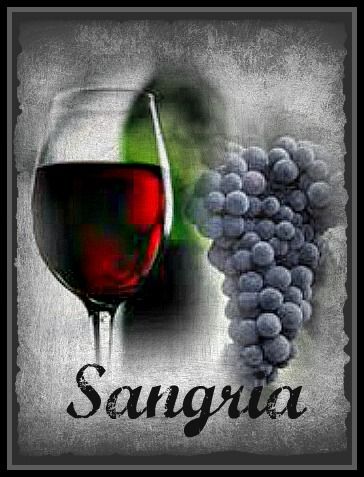
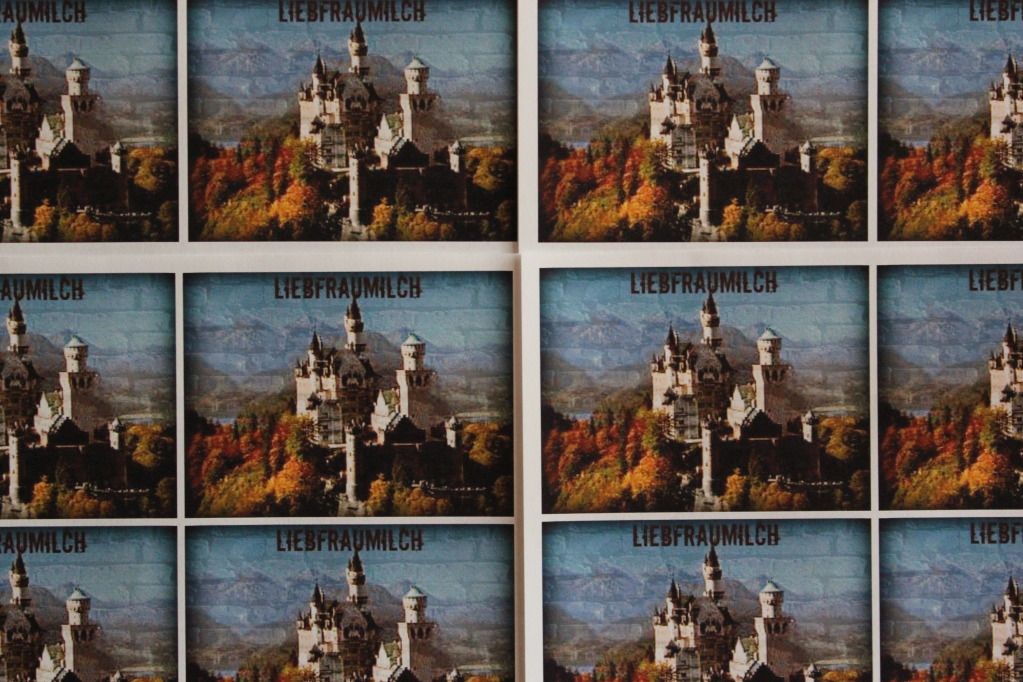





![[Upgraded] 9Pcs Tree Root Growing Box with Drain Holes, Half Transparent Plant Rooting Propagation Ball & Metal Core Twist Ties, for Fast Propagation Plants (Size M)](https://m.media-amazon.com/images/I/514MWQxtWOL._SL500_.jpg)













































