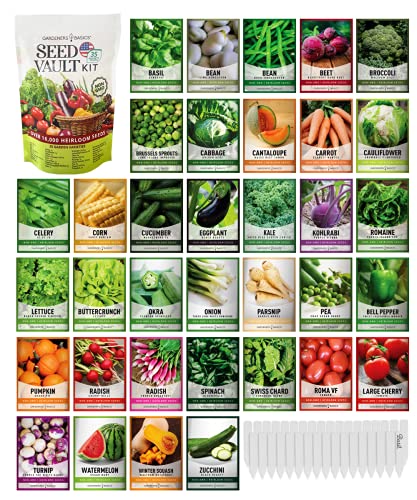GrandpasFootsteps
Hillbilly-In-Training
- Joined
- Jan 6, 2011
- Messages
- 157
- Reaction score
- 16
If I use the 8164 / 5164 Avery labels, is there a trick to getting them to print edge-to-edge? My printer has minimum margins. I see a lot of people producing labels here that are all color with no white edges/borders. What I've been doing so far is using the gummed full sheet paper and only printing 4 labels on it. But I'd like to see about using the Avery labels.