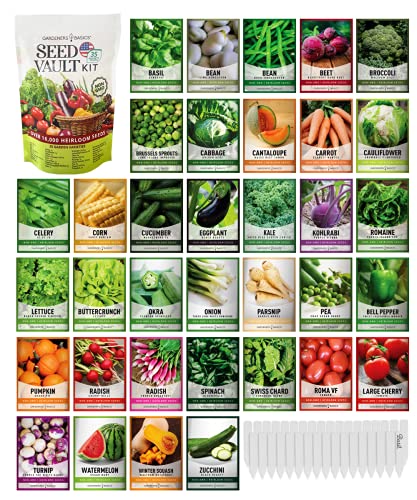Tom
Senior Member
- Joined
- Nov 6, 2006
- Messages
- 11,355
- Reaction score
- 111
FACEBOOK FYI: ALERT* As of today, NEW PRIVACY setting called "Instant Personalization" that shares data with non-Facebook websites and it is automatically set to "Enable." Go to Account >Privacy Settings > Applications and Websites >Instant Personalization > Edit or customize Settings, and un-check "Enable". BTW, if your friends don't do this, they will be sharing information about you. PLEASE COPY & REPOST!