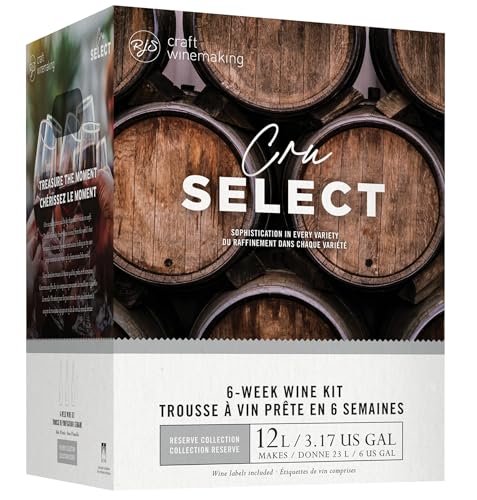I recently replaced the OEM radio on our Toyota Sienna mini van for an in-dash 7" radio that has GPS integrated and runs on Android KitKat 4.4.4
Nice display..!!
Just like any Android smart phone, you can install different apps for GPS.
Preloaded, it has iGO by Primo and Google Maps.
Google Maps is supposed to be one of the more accurate out there since they keep their maps data up to date all the times, at least what I hear.
You can use Google Maps 'offline' by searching your destination while in wifi reception, it loads your route and there you go. However, if you need to be re-routed, then you need to connect to wifi.
It also talks the street names.
iGo, never used before but looks cool, however it doesn't talk the street names, something we like.
I hear others mentioning Sygic, another app you can install but never tried it before.
Wondering if anyone has experience with these and any feedback. Yeah, I know...asking these type of questions on a wine making forum....::
We have a long trip from CT to FL this coming week and getting prepared...
Nice display..!!
Just like any Android smart phone, you can install different apps for GPS.
Preloaded, it has iGO by Primo and Google Maps.
Google Maps is supposed to be one of the more accurate out there since they keep their maps data up to date all the times, at least what I hear.
You can use Google Maps 'offline' by searching your destination while in wifi reception, it loads your route and there you go. However, if you need to be re-routed, then you need to connect to wifi.
It also talks the street names.
iGo, never used before but looks cool, however it doesn't talk the street names, something we like.
I hear others mentioning Sygic, another app you can install but never tried it before.
Wondering if anyone has experience with these and any feedback. Yeah, I know...asking these type of questions on a wine making forum....::
We have a long trip from CT to FL this coming week and getting prepared...

Last edited:



































![[Upgraded] 9Pcs Tree Root Growing Box with Drain Holes, Half Transparent Plant Rooting Propagation Ball & Metal Core Twist Ties, for Fast Propagation Plants (Size M)](https://m.media-amazon.com/images/I/514MWQxtWOL._SL500_.jpg)