You are using an out of date browser. It may not display this or other websites correctly.
You should upgrade or use an alternative browser.
You should upgrade or use an alternative browser.
Help With Labels?
- Thread starter mhopkins
- Start date

Help Support Winemaking Talk - Winemaking Forum:
This site may earn a commission from merchant affiliate
links, including eBay, Amazon, and others.
montanarick
Senior Member
the labels i use from sheetlabels.com come right off without any external manipulation. they can even be re-positioned easily if you don't apply them right the first, second....times.
RonObvious
Senior Member
- Joined
- Nov 21, 2016
- Messages
- 127
- Reaction score
- 34
Just wondering if anyone has anything else to add with regard to Onlinelabels.com when paired with a decent color laser jet? I'm getting sick of paying big bucks to buy finished labels online. I'm super close to putting in an order on Amazon for a Canon Color imageCLASS LBP622Cdw, but I could use some words of reassurance that a printer like this, when paired with onlinelabels.com will yield professional looking results. Any words of advice would be appreciated.
Just wondering if anyone has anything else to add with regard to Onlinelabels.com when paired with a decent color laser jet? I'm getting sick of paying big bucks to buy finished labels online. I'm super close to putting in an order on Amazon for a Canon Color imageCLASS LBP622Cdw, but I could use some words of reassurance that a printer like this, when paired with onlinelabels.com will yield professional looking results. Any words of advice would be appreciated.
I can’t speak to the Canon. Mine is an HP. So, I can’t tell you what your cost per label will ultimately be. But a) it’s got to be cheaper that ordering finished labels; and b) you can be as creative as you like with making your finished labels.
I’m one of those winemakers that believes in presentation.
Personally, I’m very happy with mine. The print doesn’t run; the labels stay on till I was then off; I think my cost is about as low as I can get it; and the quality is excellent (at least I think so).
RonObvious
Senior Member
- Joined
- Nov 21, 2016
- Messages
- 127
- Reaction score
- 34
That's awesome, thanks Jim. This is what I needed - some reassuring feedback from someone who has gone that route. Can I infer that you're doing this professionally, and that you feel the quality of the labels you're producing is up to retail/restaurant quality? Also, do you ever have any problems with alignment? In other words, the label image doesn't print dead center on the label? Thanks again.
RonObvious
Senior Member
- Joined
- Nov 21, 2016
- Messages
- 127
- Reaction score
- 34
As a side note, just a bit of a rant about how expensive it is to buy finished labels online. Sure, they get cheaper when you buy in larger quantity, but we're still very small and all our batches are small. I had about 12 gallons of Marquette that finally finished aging and came out beautiful by the time we bottled it a couple months ago. 12 gallons only yields 4 cases after we reserve a few bottles for long term aging etc. I have already spoken to a couple liquor store clients of ours and they said they'd be happy to take it all. So OK, fine, we got the label approved with no problem by the TTB, then I go to order labels from PrintRunner. I've used them in the past and the labels came out nice. They are the cheapest I've found online for finished labels, but when I went to put in the order for a grand total of 50 labels (well, actually, 100: 50 front and 50 back), it came to a whopping $80! That's not cheap anymore! Which is what drove me to this thread and has me inquiring about printing my own. I'd be happy to cough up the money for a decent printer and happy to put in the extra work of DIY. I just needed some reassurance that the quality will be good enough for store shelves.

$14.80
$24.00
The Geography of Wine: How Landscapes, Cultures, Terroir, and the Weather Make a Good Drop
Amazon.com

$155.96 ($155.96 / Count)
Winexpert Revelation Napa Cabernet Sauvignon 3 Gallon (Limited) Wine Ingredient Kit
Discount Hydroponics LLc

$129.00 ($129.00 / Count)
Cru International - Washington Merlot Style Wine Ingredient Kit
Hobby Homebrew

$99.00 ($99.00 / Count)
Wine Ingredient Kit - CRU SELECT Germany Style Riesling Traminer
Lucky 13 Trading

$22.99
$40.00
The Sommelier's Atlas of Taste: A Field Guide to the Great Wines of Europe
Amazon.com

$170.00 ($170.00 / Count)
Wine Ingredient Kit - CRU SELECT Australia Style Chardonnay
Hobby Homebrew

$7.90 ($0.20 / Count)
40+ Grape Seeds (Mixed): Grow Your Own Vines (Heirloom, Non-GMO)
SEEDSOFSTRENGTH

$175.50 ($175.50 / Count)
Wine Ingredient Kit - CRU SELECT Italian Style Sangiovese
Bridgeview Beer and Wine Supply
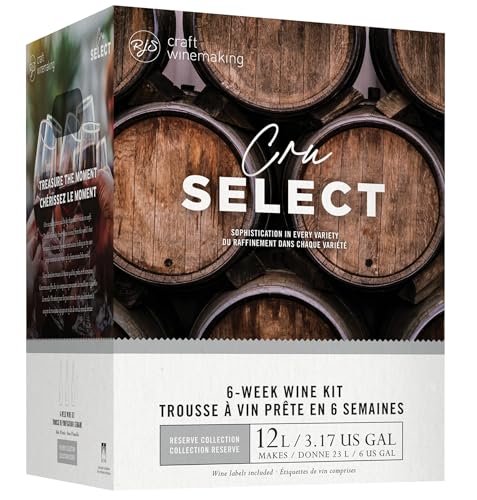
$175.50 ($175.50 / Count)
Wine Ingredient Kit - CRU SELECT Australia Style Viognier Pinot Gris
Bridgeview Beer and Wine Supply
I used Avery removable labels when I started (both inkjet and laserjet printers) to make reusing bottles easier. They looked nice, but did not hold up when damp - the ink ran and the labels kinda disintegrated a bit. So, I went with Avery weatherproof labels. Gorgeous. And they held up. But, they were incredibly hard to get off the empties for reuse.
Went to SheetLabels.com and found a label that is both gorgeous and very easily removable (no paint scrapers required). In case you are interested, I use the SL103-RXW Removable White Polyester Weatherproof - 3.33" x 4" Labels with a HP laserjet. Cost ends up at 17¢ a label. Like @gmann67, presentation is important so it's worth it (to me ).
).
Went to SheetLabels.com and found a label that is both gorgeous and very easily removable (no paint scrapers required). In case you are interested, I use the SL103-RXW Removable White Polyester Weatherproof - 3.33" x 4" Labels with a HP laserjet. Cost ends up at 17¢ a label. Like @gmann67, presentation is important so it's worth it (to me
That's awesome, thanks Jim. This is what I needed - some reassuring feedback from someone who has gone that route. Can I infer that you're doing this professionally, and that you feel the quality of the labels you're producing is up to retail/restaurant quality? Also, do you ever have any problems with alignment? In other words, the label image doesn't print dead center on the label? Thanks again.
No. I’m a lawyer and home wine maker. [emoji16]
I wouldn’t say that my labels are up to retail/commercial quality, either. They’re good. If I spent more money on labels and more time doing design, yes, I could get there. I would say that I’m very happy with my labels and the path I’ve chosen.
I’ve never had an alignment issue. When you design your labels, use the template and stay away from the very edges, you’ll be fine.
View attachment 56932
Last edited:
- Joined
- Aug 5, 2011
- Messages
- 6,218
- Reaction score
- 11,413
I used to spend a great deal of time and money on Priddy high quality, near commercial labels. I discovered that the folks I am giving wine away to don't care and now, it's a simple Avery label, often without a picture. They like the price either way.
montanarick
Senior Member
sheetlabels.com Removable White Polyester Weatherproof labels "RXW" size SL571 - four 3.75x4.75 labels per sheet. can't beat these. I've been using them for couple of years and I'm very happy with them. They're easy to apply and remove - just peel off with no fuss or muss and can be repositioned too
1d10t
stewbum
Yeah. I've come to the conclusion most of my bottles need nothing other than a small label to ID the contents as they are just going to sit in my basement till I drink them. I'll do a sheet of 4 labels per batch up front and I can always do more if I need them later. No more large label on EVERY bottle I do.I used to spend a great deal of time and money on Priddy high quality, near commercial labels. I discovered that the folks I am giving wine away to don't care and now, it's a simple Avery label, often without a picture. They like the price either way.
Scooter68
Fruit "Wine" Maker
I went with a brother Color laser. ($180.00) Certainly not "Photo Quality" but then I use removable Avery labels so that's one part of the reason. The other is that a color laser is just not going to yield photo quality. I sold enough printers in my years as Computer geek to realize that unless you are prepared to spend HUGE dollars for a professional label printing machine that your options for home printing are a bit limited.
Ink jet printers are capable of photo quality and you might even get one with inks that don't run when they get wet but the issue then is cost and the simple fact that unless you are using that printer at least once a week or more, the ink jets are going to dry up and cause missed spots OR you are going to have to do a cleaning process with the printer before using and THAT eat ink VERY quickly. Even with the Tank type ink jets, the jets can clog and the cleaning routine get expensive an old.
For Color Laser printers the toner is much slower to 'go bad.' Toner is expensive but there are some good 3rd party suppliers out there.
There are some other printer types out there including 'film' printers and the like but then you get roped into a single source for supplies.
You just have to figure out what you "need" or "want" and what that's going to cost and that can be time and money.
The only other option I can think of is having a large quantity of pre-printed Labels with only a type and specifics of that batch not printed then printing that part yourself. Still paying for that professional printing but at least you could go into a larger quantity order and save some money there.
This is the layout I have settled on for my labels.

Ink jet printers are capable of photo quality and you might even get one with inks that don't run when they get wet but the issue then is cost and the simple fact that unless you are using that printer at least once a week or more, the ink jets are going to dry up and cause missed spots OR you are going to have to do a cleaning process with the printer before using and THAT eat ink VERY quickly. Even with the Tank type ink jets, the jets can clog and the cleaning routine get expensive an old.
For Color Laser printers the toner is much slower to 'go bad.' Toner is expensive but there are some good 3rd party suppliers out there.
There are some other printer types out there including 'film' printers and the like but then you get roped into a single source for supplies.
You just have to figure out what you "need" or "want" and what that's going to cost and that can be time and money.
The only other option I can think of is having a large quantity of pre-printed Labels with only a type and specifics of that batch not printed then printing that part yourself. Still paying for that professional printing but at least you could go into a larger quantity order and save some money there.
This is the layout I have settled on for my labels.

Last edited:
RonObvious
Senior Member
- Joined
- Nov 21, 2016
- Messages
- 127
- Reaction score
- 34
Scooter68
Fruit "Wine" Maker
I believe a laser could get that for you. Key is to get that 'delicate' shading rendered correctly and a good laser printer should do that nicely. Obviously making some paper prints first is a wise move before going onto labels. Your label looks good too by the way.
RonObvious
Senior Member
- Joined
- Nov 21, 2016
- Messages
- 127
- Reaction score
- 34
Many thanks, Scooter68 and everyone else. I guess I'm going to go ahead and order the printer. I'll let you know how it goes.
kevinlfifer
Senior Member
- Joined
- Jan 6, 2012
- Messages
- 634
- Reaction score
- 297
I use scrap paper from my business, ink jet and glue sticks for the reds, this is cheap and labels just rinse off.
Whites are a different story, I have, in the past, sprayed my labels with lacquer and it worked fairly well. I am going to try the Avery 22827 labels.
Whites are a different story, I have, in the past, sprayed my labels with lacquer and it worked fairly well. I am going to try the Avery 22827 labels.
Scooter68
Fruit "Wine" Maker
Just did a chat with Avery Customer Support and they have better pricing on a slightly larger label at this link:
https://www.avery.com/blank/labels/94254
You need to select the paper type " Surface Safe™ White Film for Signs"
Pricing is much better if you order 10 sheets (40 label) for $16.00 and of course much better at larger quantities. ($.70 / sheet when you order 100 sheets)
That label is a little larger but should work 4 3/4" x 3 3/4"
Here is the chat response from the Avery site:
how can i help
Alisha C - 13:45
Looking at the label product 22827 and trying to find out if that same material/adhesive is available in this product: https://www.avery.com/blank/labels/94254
me - 13:45
okay let me take a look
Alisha C - 13:45
that exact option is not available but the best option would be the removable surface safe film. that would basically be the same
Alisha C - 13:46
Hmm trying to figure out which one that is in the list of material options
me - 13:47
you should see surface safe as a option
Alisha C - 13:48
OK "Surface Safe™ White Film for Signs"
me - 13:49
correct that is the only removable film we offer
Alisha C - 13:49
Thanks. I post and communicate with a sizable group of folks on winemaking web site. Someone was looking for that type material and had found the 22827 label. I figured it would be more economical to order the slightly larger label 94254
me 13:51
yes that should work in your case.
Alisha C - 13:51
https://www.avery.com/blank/labels/94254
You need to select the paper type " Surface Safe™ White Film for Signs"
Pricing is much better if you order 10 sheets (40 label) for $16.00 and of course much better at larger quantities. ($.70 / sheet when you order 100 sheets)
That label is a little larger but should work 4 3/4" x 3 3/4"
Here is the chat response from the Avery site:
how can i help
Alisha C - 13:45
Looking at the label product 22827 and trying to find out if that same material/adhesive is available in this product: https://www.avery.com/blank/labels/94254
me - 13:45
okay let me take a look
Alisha C - 13:45
that exact option is not available but the best option would be the removable surface safe film. that would basically be the same
Alisha C - 13:46
Hmm trying to figure out which one that is in the list of material options
me - 13:47
you should see surface safe as a option
Alisha C - 13:48
OK "Surface Safe™ White Film for Signs"
me - 13:49
correct that is the only removable film we offer
Alisha C - 13:49
Thanks. I post and communicate with a sizable group of folks on winemaking web site. Someone was looking for that type material and had found the 22827 label. I figured it would be more economical to order the slightly larger label 94254
me 13:51
yes that should work in your case.
Alisha C - 13:51
Shehanie Collette Silva
Junior
I just use the same (free) version of the software that my local winery uses with their label printer and pre imaged roll labels. Labels for case of 24 bottles costs less than $5 CDN without the hassle of buying printers, ink or toner, plus paper. I design the label at home, take it to the winery on a flash drive, chat with the girls and owner while they sample and critique my newest wine  while the labels print. It's more of a gag label to give the gift receivers a chuckle or two.
while the labels print. It's more of a gag label to give the gift receivers a chuckle or two.  BTW, the print isn't ink, it prints off a sheet of foil, so it doesn't run. The background is pre printed and comes on a roll. They are pretty easy to remove as well. Looks professional (at least to me, better than writing on a sticky note with a sharpie
BTW, the print isn't ink, it prints off a sheet of foil, so it doesn't run. The background is pre printed and comes on a roll. They are pretty easy to remove as well. Looks professional (at least to me, better than writing on a sticky note with a sharpie 

 while the labels print. It's more of a gag label to give the gift receivers a chuckle or two.
while the labels print. It's more of a gag label to give the gift receivers a chuckle or two. 
Last edited:
Shehanie Collette Silva
Junior
Very nice!
Similar threads
- Replies
- 0
- Views
- 655
- Replies
- 4
- Views
- 3K
- Replies
- 0
- Views
- 1K
- Replies
- 14
- Views
- 7K

















![[Upgraded] 9Pcs Tree Root Growing Box with Drain Holes, Half Transparent Plant Rooting Propagation Ball & Metal Core Twist Ties, for Fast Propagation Plants (Size M)](https://m.media-amazon.com/images/I/514MWQxtWOL._SL500_.jpg)



























