NorthernWinos
Senior Member
- Joined
- Nov 7, 2005
- Messages
- 5,933
- Reaction score
- 8
peterCooper said:OK
Trick of the trade #1
Get a nice picture of grapes of the internet. Insert it into a word document.
Format the picture. (Right Click and Format picture from pop up menu)
Select Picture... Color Control...Watermark and then you get the watermark looking thingy that is the central background to my label.

I Have been wanting to fade out pictures like that but don't have MS WORD...so I played around with a program I have...Photo Impression....Don't know where it came from, think with one of the cameras...
Original Photo....

Old Photo tool....
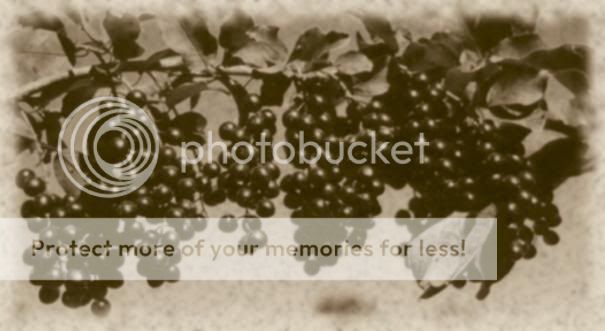
Fog tool....

Will play around with it some more......Gee...you have programs on your computers for years...then find new features...Thanks Peter Cooper



