I am wondering about the ads on here. I use Mozilla/Firefox as a browser. I do a lot of searching on Google for different things and topics. Usually when I come on to the forum here, I see adds for something I was searching for recently.
For example recently I was looking for a wine cooler like one might see in a store that sell pop/soda, beer. The next time I logged on here there was one of the store that sells used coolers, the exact one I was looking at to buy. Too much of a coincidence.
I have a shopping cart for my business and I see adds for that company here almost every time I am here. Granted I log into my shopping cart every to recover orders that came in through my shopping cart.
My business has a facebook page that is very active. I see adds "who unfriended you".
I think you get the idea of what I am saying.
How do I stop these ads that pertain to me and what I am doing on the computer?
Is there a setting in Mozilla/Firefox that I can change so I am "not being followed around"?
Honestly it is creeping me out!
For example recently I was looking for a wine cooler like one might see in a store that sell pop/soda, beer. The next time I logged on here there was one of the store that sells used coolers, the exact one I was looking at to buy. Too much of a coincidence.
I have a shopping cart for my business and I see adds for that company here almost every time I am here. Granted I log into my shopping cart every to recover orders that came in through my shopping cart.
My business has a facebook page that is very active. I see adds "who unfriended you".
I think you get the idea of what I am saying.
How do I stop these ads that pertain to me and what I am doing on the computer?
Is there a setting in Mozilla/Firefox that I can change so I am "not being followed around"?
Honestly it is creeping me out!





























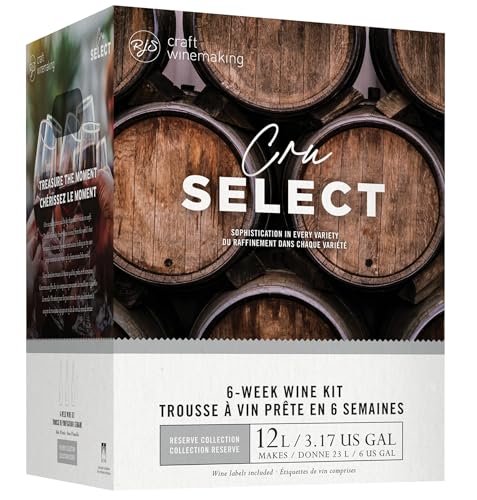




![[Upgraded] 9Pcs Tree Root Growing Box with Drain Holes, Half Transparent Plant Rooting Propagation Ball & Metal Core Twist Ties, for Fast Propagation Plants (Size M)](https://m.media-amazon.com/images/I/514MWQxtWOL._SL500_.jpg)



















