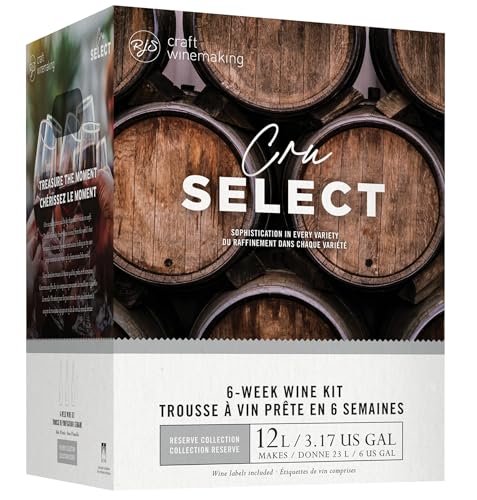I have seen some really cool labels here.
We only have a laser printer. What other options are available to us? So I am thinking we will have to use an Avery label. I have never used them before and have no idea how to design one.
We only have a laser printer. What other options are available to us? So I am thinking we will have to use an Avery label. I have never used them before and have no idea how to design one.








![[Upgraded] 9Pcs Tree Root Growing Box with Drain Holes, Half Transparent Plant Rooting Propagation Ball & Metal Core Twist Ties, for Fast Propagation Plants (Size M)](https://m.media-amazon.com/images/I/514MWQxtWOL._SL500_.jpg)