Oh, I am having fun with it. It's just without seeing it on the bottle it's hard to say if I like it or love it. I've also never designed a wine label before, so I am just looking for insight as to what others are seeing in the designs. I agree I need a theme or brand, and my intent was mostly to create the logo and just make variations from there. I'm sharing them now because I'm thinking I will have a few bottles to play around with and I can use the advice to make some minor changes instead of trying to recreate a good starting point.I suggest you pick a theme and stick with it for a period, e.g., 2021 wines or 2022 wines. In your situation, your logo and the winery name (including font name and size) can be your theme. Play with other features.
Instead of focusing on making the perfect label, have fun with the process and try different things. If your labels are 6/sheet and the DB is 5 gallons, print 4 different labels. The wine won't be around long as DB is a quick drinker, and you can see what works.
I think I have made about 10 variations so far. I was thinking of printing them all off on standard paper, cutting them out, taping/gluing them to the bottles and posting my favourites here for review before I print on the real labels.








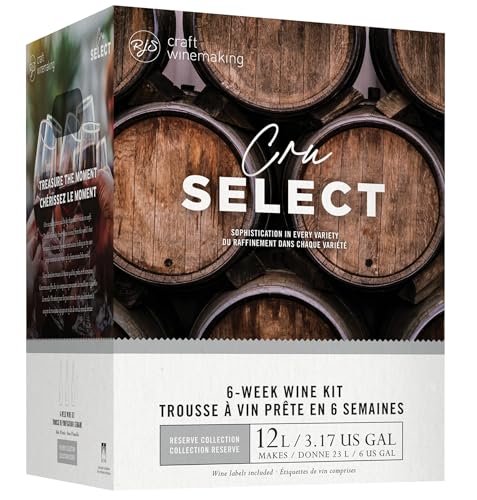








![[Upgraded] 9Pcs Tree Root Growing Box with Drain Holes, Half Transparent Plant Rooting Propagation Ball & Metal Core Twist Ties, for Fast Propagation Plants (Size M)](https://m.media-amazon.com/images/I/514MWQxtWOL._SL500_.jpg)


















































