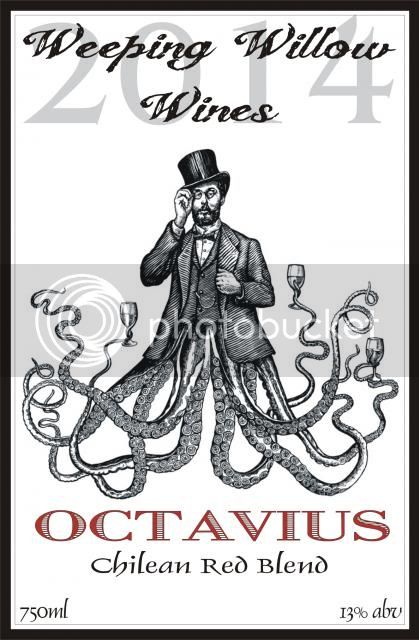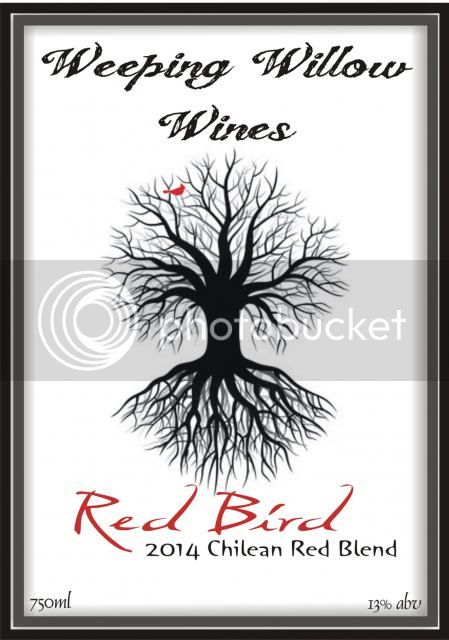I have just started wine making last year and so far bottled a few batches of SP variants. I print them off my home printer on Avery 5453 labels 3"x4". They are easy to take off the empties so that I can reuse the bottles. I am cheap

The DB had some grape from my vine in it. The Gorilla Juice had a case of bananas in with the Real Lemon. The Kiss is just Lemon and the Leprechaun wine was lemon with honeydew and colored green.
http://cdn.winemakingtalk.com/forum...95717322-post-your-labels-here-good-label.jpg
Similar problems here.
Plus some very typical errors for people who are new into graphic design:
- italic letters:
Don't use them all over the place. Italic letters are usually used to emphasize something or to quote something. It loses its effect when used all over the place and makes the whole caption look "uneasy".
If you want your captions to look more "dynamic" you might use a handwriting-style font or you might even find out that a "normal" font is not that bad after all.
- customized fonts:
Typographers spent hours if not months on the creation of a font and it looks the way it looks for good reason. If you start to change it you will definitely not improve it. If you don't like the look of the font, use another font instead! There are thousands of free fonts on the net!
Typical customizations are: thick outlines, 3d-Effects, scaling the proportions etc.
- Text competing with pictures:
Beginners very often try to compete a "catchy" image with extravagant captions. That makes the label look overloaded. Don't compete the images, complete them! Less is more!
- Text on pictures
This hardly ever works. Most of the time you will find it hard to read the text. Better place the text on a one-colored background!
- unbalanced colors:
You probably try to find matching colors when you dress up. Do the same, when you create graphics! There are color wheels that help you to find colors that match. Check out kuler.adobe.com or similar pages!
- low res pictures:
Most beginners just use graphics they found on the net. There's one big problems: Internet graphics are very often small and highly compressed.
Most printers print 300dots per inch, so you should use graphics with at least 300 pixels per inch if you want a good printing result. But still a high res picture might come out in bad quality if its compression is too high. Vector graphics don't come with these problems and you will also find millions of them on the net!