- Joined
- Nov 12, 2005
- Messages
- 15,188
- Reaction score
- 1,213
This is the spot where Joan will present her Tutorial on creating a label from inspiration through complete label. With the holidays on us it may take a while to complete. She will let you know what software she uses so if you need an idea for a Chrismas present......... consider getting yourself her software. Have fun. Thank you Joan for participating and let the fun begin!

So without further ado here it is.
My choice for varietal is St. Pepin grape. I purposely chose this one so no one would have preconceived notions of what the label should depict.Here is a basic description of the variety and what can be expected from that wine. Just assume ABV of 13%.
Some of the following is from the Appelation America website
<H1>Varietal Character</H1>
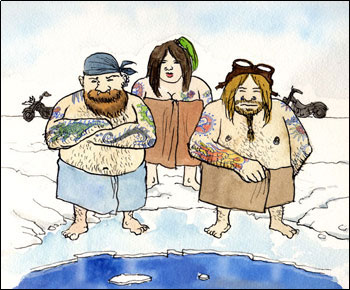
 </A> St. Pepin
</A> St. Pepin
You are all part of a band of native and French-American crosses that could easily be called the ‘Polar Bear Gang’. A lot of you are from Minnesota, and you’ve been bred to be tough and hardy. Many of your parents were imprisoned in labs for so long that they go by their identification numbers, rather than their names. Frontenac, otherwise known as the ‘heavy producer’, is the latest to join your gang. People of the northern states are glad that you now control the flow of wine. In the frigid northern winters, weak-limbed vines all too often never deliver.<BR clear=all>
<DIV ="h1-left2">
<H1>Appellations Growing St. Pepin Grapes</H1>
Appellations producing the most St. Pepin wines:
<UL style="MARGIN-TOP: 0px; MARGIN-BOTTOM: 5px">
<TABLE id=appellationList style="WIDTH: 540px; BORDER-COLLAPSE: collapse" cellSpacing=0 ="smText"><T><T>
<T>
<TR>
<TD style="WIDTH: 50%">
<LI style="COLOR: #808080">Minnesota (State Appellation) </LI></TD>
<TD style="WIDTH: 50%">
<LI style="COLOR: #808080">Hudson River Region (AVA) </LI></TD></TR>
<TR>
<TD style="WIDTH: 50%">
<LI style="COLOR: #808080">Quebec (Provincial Appellation) </LI></TD>
<TD style="WIDTH: 50%">
<LI style="COLOR: #808080">Illinois (State Appellation) </LI></TD></TR>
<TR>
<TD style="WIDTH: 50%">
<LI style="COLOR: #808080">West Virginia (State Appellation) </LI></TD>
<TD style="WIDTH: 50%">
<LI style="COLOR: #808080">Lake Wisconsin (AVA) </LI></TD></TR></T></T></T></TABLE>[/list]
<DIV ="h1-left2">
<H1>St. Pepin Grape Details</H1>
St. Pepin is a sister seedling of LaCrosse, which was also developed by Elmer Swenson. However, the similarly cold-hardy St. Pepin is a fruitier and earlier-ripening grape, which makes one of the best white wines in Minnesota. It is also used for juice. The grape is being grown experimentally in South Dakota and in other cold winter states.
Excellent wines have been made from St. Pepin as a varietal and also blended with LaCrosse. When well ripened, fruit quality is similar to Reisling. Selected by Elmer Swenson.
Crisp flavors from adequate acids with a hint of apricot, pineapple, apple, and pear aromas, off-dry with a medium body; similar to Sauvignon Blanc.
Let's use an appropriate fictitious winery for this variety.
Polar Epress Winery
So now the challenge is for you to develop a nice label anyone would be proud to display.Edited by: appleman

So without further ado here it is.
My choice for varietal is St. Pepin grape. I purposely chose this one so no one would have preconceived notions of what the label should depict.Here is a basic description of the variety and what can be expected from that wine. Just assume ABV of 13%.
Some of the following is from the Appelation America website
<H1>Varietal Character</H1>
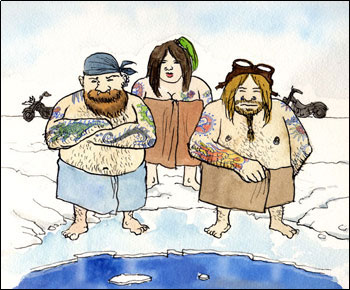

You are all part of a band of native and French-American crosses that could easily be called the ‘Polar Bear Gang’. A lot of you are from Minnesota, and you’ve been bred to be tough and hardy. Many of your parents were imprisoned in labs for so long that they go by their identification numbers, rather than their names. Frontenac, otherwise known as the ‘heavy producer’, is the latest to join your gang. People of the northern states are glad that you now control the flow of wine. In the frigid northern winters, weak-limbed vines all too often never deliver.<BR clear=all>
<DIV ="h1-left2">
<H1>Appellations Growing St. Pepin Grapes</H1>
Appellations producing the most St. Pepin wines:
<UL style="MARGIN-TOP: 0px; MARGIN-BOTTOM: 5px">
<TABLE id=appellationList style="WIDTH: 540px; BORDER-COLLAPSE: collapse" cellSpacing=0 ="smText"><T><T>
<T>
<TR>
<TD style="WIDTH: 50%">
<LI style="COLOR: #808080">Minnesota (State Appellation) </LI></TD>
<TD style="WIDTH: 50%">
<LI style="COLOR: #808080">Hudson River Region (AVA) </LI></TD></TR>
<TR>
<TD style="WIDTH: 50%">
<LI style="COLOR: #808080">Quebec (Provincial Appellation) </LI></TD>
<TD style="WIDTH: 50%">
<LI style="COLOR: #808080">Illinois (State Appellation) </LI></TD></TR>
<TR>
<TD style="WIDTH: 50%">
<LI style="COLOR: #808080">West Virginia (State Appellation) </LI></TD>
<TD style="WIDTH: 50%">
<LI style="COLOR: #808080">Lake Wisconsin (AVA) </LI></TD></TR></T></T></T></TABLE>[/list]
<DIV ="h1-left2">
<H1>St. Pepin Grape Details</H1>
St. Pepin is a sister seedling of LaCrosse, which was also developed by Elmer Swenson. However, the similarly cold-hardy St. Pepin is a fruitier and earlier-ripening grape, which makes one of the best white wines in Minnesota. It is also used for juice. The grape is being grown experimentally in South Dakota and in other cold winter states.
Excellent wines have been made from St. Pepin as a varietal and also blended with LaCrosse. When well ripened, fruit quality is similar to Reisling. Selected by Elmer Swenson.
Crisp flavors from adequate acids with a hint of apricot, pineapple, apple, and pear aromas, off-dry with a medium body; similar to Sauvignon Blanc.
Let's use an appropriate fictitious winery for this variety.
Polar Epress Winery
So now the challenge is for you to develop a nice label anyone would be proud to display.Edited by: appleman

















